Mobile Alert Buttons
OneClick mobile alert buttons allow you to send messages and alerts with just one tap. The buttons can be used, for example, to call for help or to report an anomaly or fault.

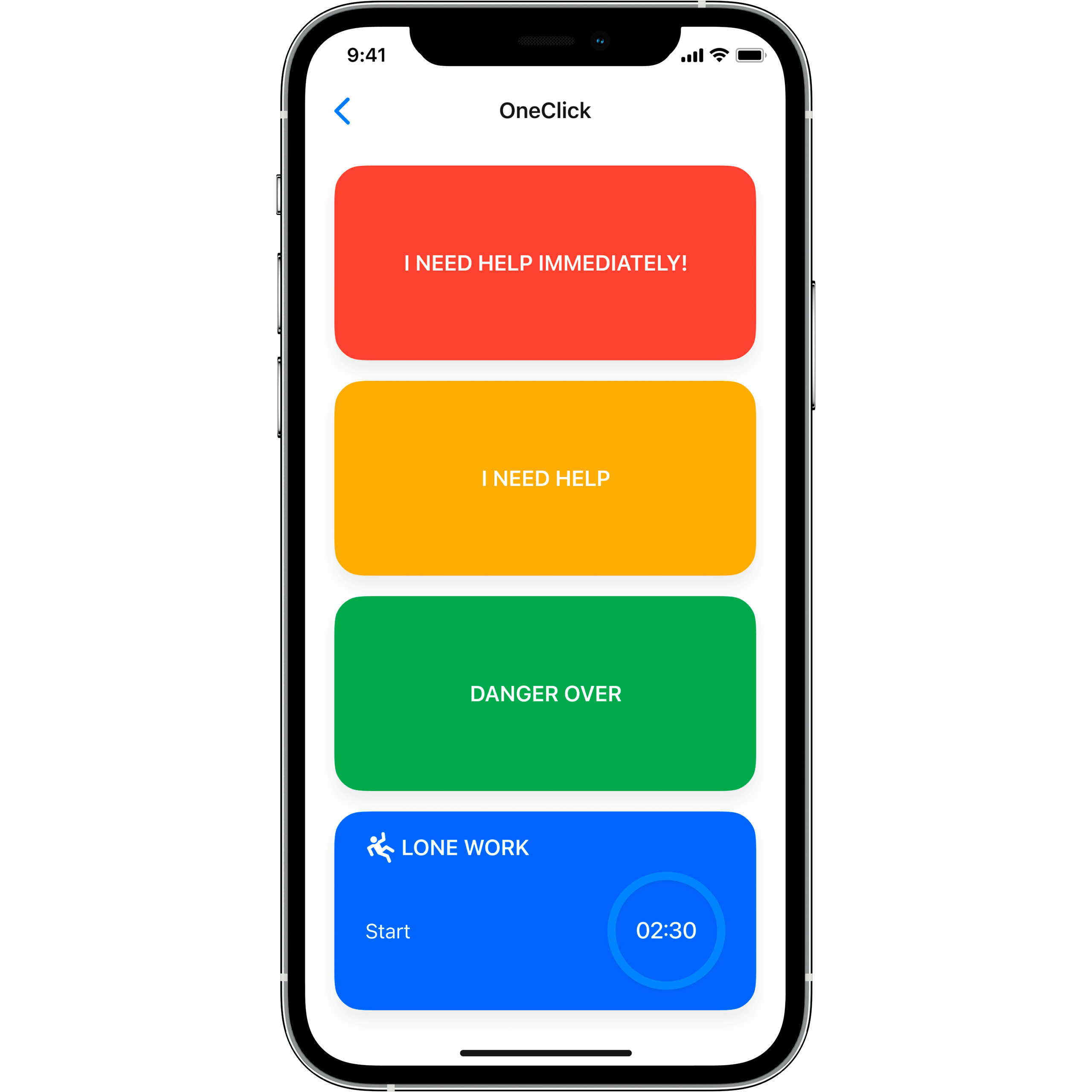
The Lone Work Switch
The lone work switch provides safety for your personnel who are working alone.



