Alert, dispatch and manage resources, respond to security incidents and coordinate large-scale emergencies
Secapp is a service for critical communications and alerting that captures your attention in emergencies and daily operations. The application allows dispatching and responding to alerts using any device in a matter of seconds, whether there is a small group of nurses, doctors, or even the whole organization.
Secapp also provides tools for instant messaging and documentation to collect and share critical data in a secure environment. Secapp is easy to deploy in healthcare organizations of all sizes, from local hospitals or health centers to university hospitals and even national scale use.

Save time
Automate filling work shifts and getting urgent human resources, do daily reporting by phone or consult via video e.g. between ambulance and personnel.
Be prepared
Use ready-made message templates and contact details to alert specialists based on their expertise. Create and maintain a control room and carry it in your pocket. Increase personnel safety with mobile buttons and dead man’s switch.
Alert and reach out
Alert and reach tens, hundreds, or even thousands of people in seconds. A secure solution for everyday instant messaging – share text, images, and videos in chat. Save up to tens or hundreds of thousands of euros a year in SMS costs.
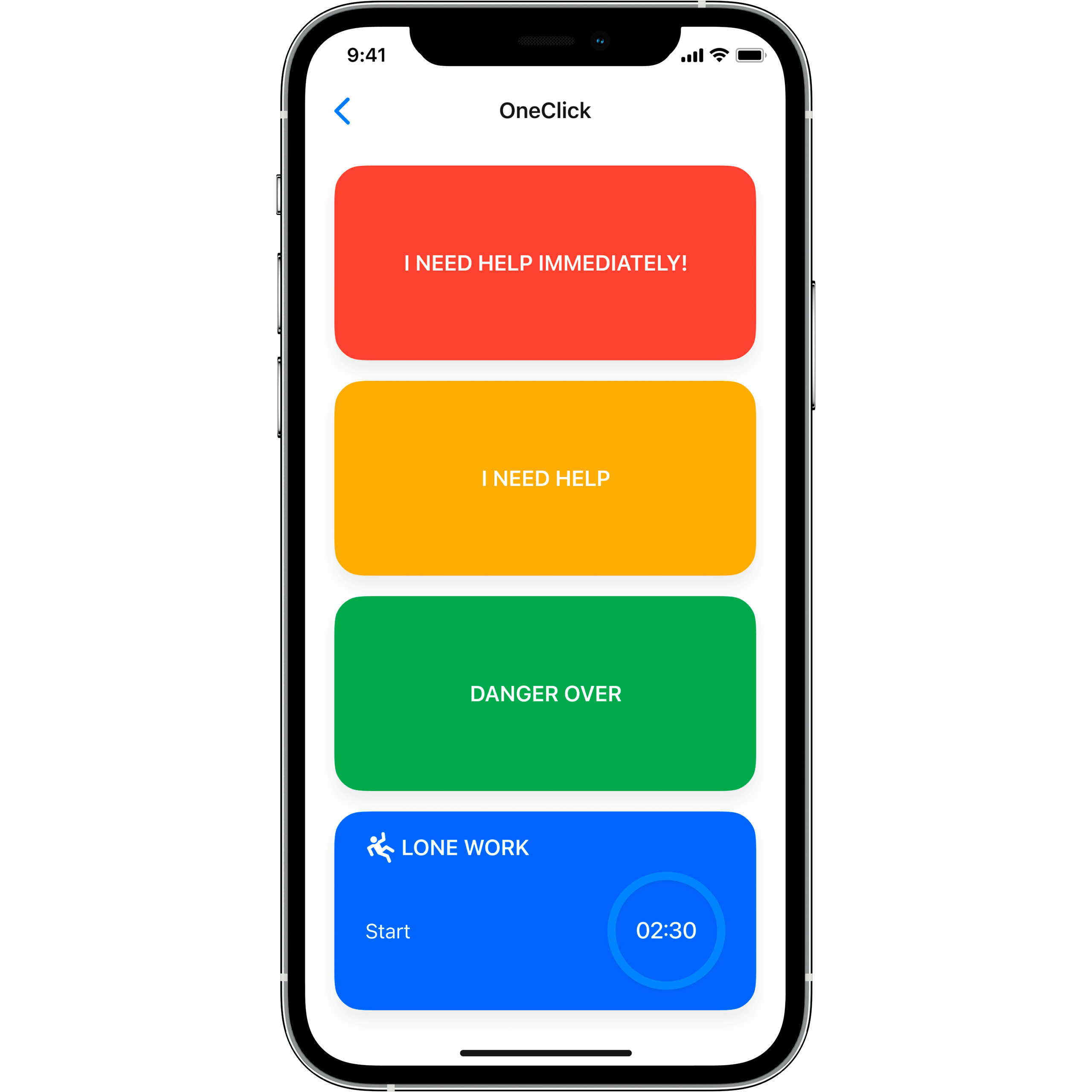
What is Secapp?
Secapp combines all commercial (app, SMS, automated calls, email) and authority communication (TETRA) channels into one solution, enabling mass notifications, alerts to individuals and teams, and efficient data collection and sharing.
The versatile and easy-to-use Secapp application has become popular system in hospitals and health care and proven its value in critical use. For instance, University Hospital of Kuopio, responsible for millions of patients every year, has commented Secapp to save even 90% of their physicians’ and nurses’ time, which can now be used for actual patient care.
Secapp is already widely used, for example, in Finland, Estonia, and the Middle East, covering the majority of health care organizations in these regions. The user organizations consist of, for example, Emergency medical services (EMS), First Responders, Intensive care unit (ICU), Surgery Units, Hospital IT departments, Psychiatric wards, Control Rooms and Home Care.






