New features for Secapp’s video meetings are released. They are likely familiar to many of you from other video conferencing platforms such as Teams and Google Meet. The same features will also become available in the mobile applications during September.
Key updates in Secapp Meet:
Background image
You can now blur your video background either slightly or completely. Additionally, you can add your own background image, such as your company logo or other image. You can choose the background image either before joining a meeting or during the meetinga.
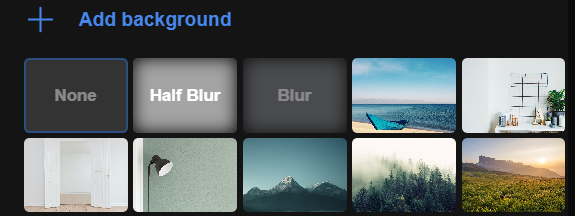
Polls
You can create polls for meeting participants. You can find the feature under the speech bubble icon, which now has separate tabs for Chat / Polls. You can create a new poll by clicking on the “Create a poll” button.
Add response options to the “Poll option” fields and more options can be added using the “Add option” button.
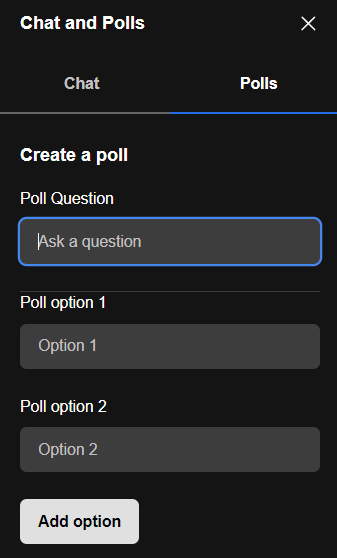
Breakout rooms
In the updated Meet, you can create virtual breakout rooms within the main meeting. This is useful for workshops and group work, where people need to be able to discuss in smaller groups. You can assign people directly to different rooms or they can join the rooms themselves. When people leave the breakout rooms, they return to the main meeting.
Reactions
You can use different reactions to react virtually in meetings. Thumbs up, applause and other reactions liven up the meeting and make it easy to get feedback from users. Reactions also have their own sound effects.
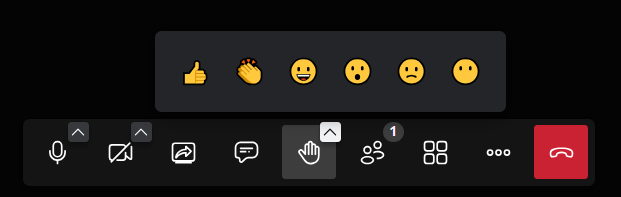
Private messages
In Meet, you can send a private message to a meeting participant, for example, to let them know that their microphone is on, or share other comments that you don’t want everyone to hear.
In addition to these, some smaller cosmetic changes and improvements have been made to Secapp Meet. Please feel free to take advantage of the new features. Of course, feedback is always welcome.






