Welcome to Secapp’s new Administrator training!
The goal of this training is to familiarize you with Secapp’s core features and the role of an administrator, regardless of the specific purpose for which Secapp will be used in your organization. These “building blocks” are usually the same across all organizations.
This training is intended for new administrators in organizations that are about to deploy Secapp, but it can also be used as a refresher for the basics.
The self-study package consists of nine sections and five exercises. Completing the full training takes about two hours. The sections are arranged vertically on the page. Please go through them in order.
You may stop the training whenever you wish and continue later. If you want to complete it in two parts, we recommend first going through sections 1–6, and then sections 7–9.
We recommend completing the training on a computer, preferably with a large screen.
If you have access to two screens, you can keep the self-study package open on one screen and complete the exercises on the other while keeping your own Secapp environment open in the browser.
Some sections also contain speech or other audio, so please keep your sound on.
If you are working on a computer, open each section in full screen mode as shown in the image below.
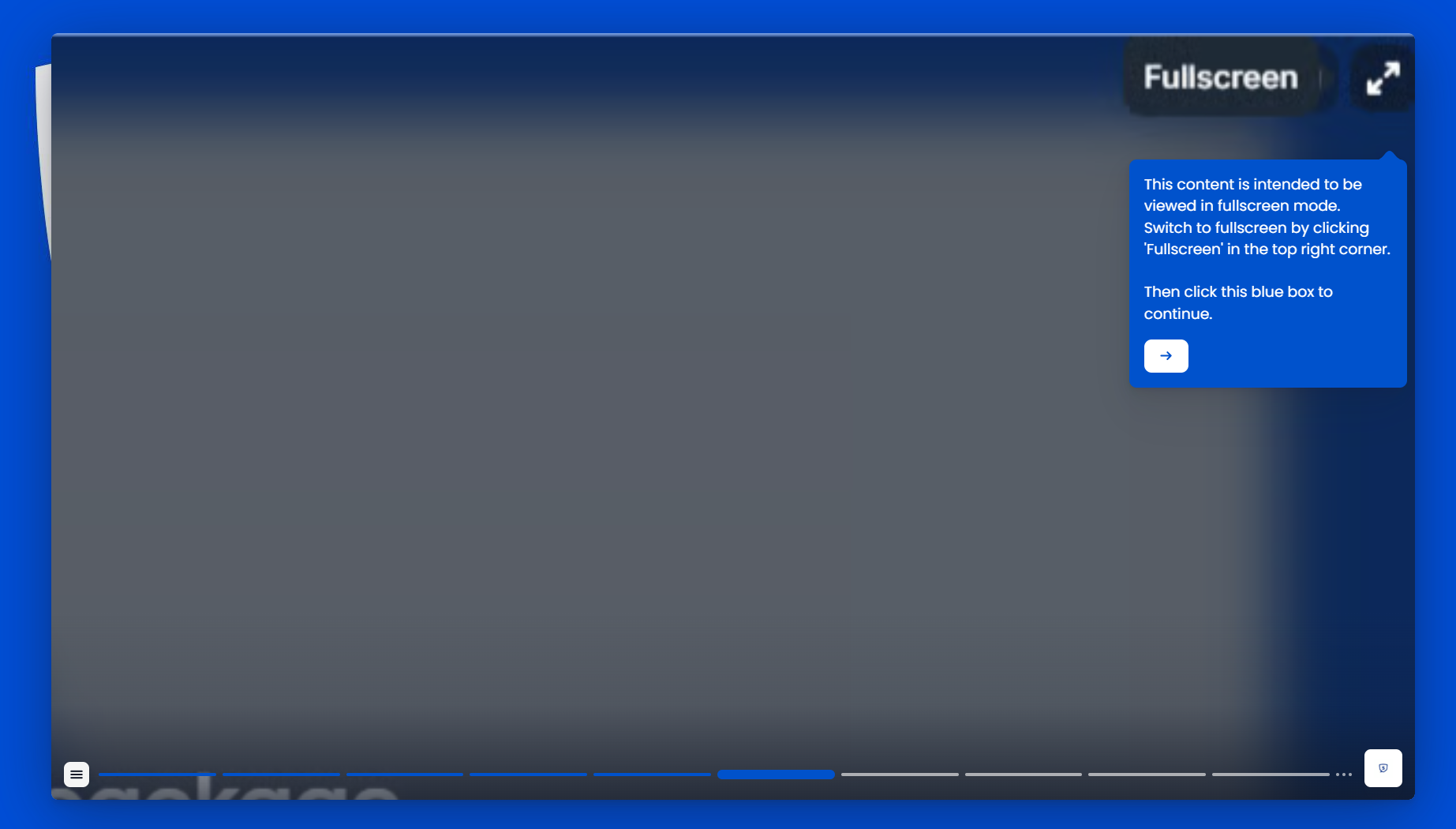
The self-study package is not currently optimized for mobile devices. However, if you wish to go through the sections on a mobile device, we recommend opening the videos in full screen mode and using the device in landscape orientation.
1. Welcome #
2. What is Secapp? #
3. User Levels and the Role of the Administrator #
4. Alerting with Secapp #
5. Instant Messaging #
6. Installing and Logging in to the Mobile App #
7. Basics of User Management #
8. Managing Message Templates #
9. You’re All Set! #






