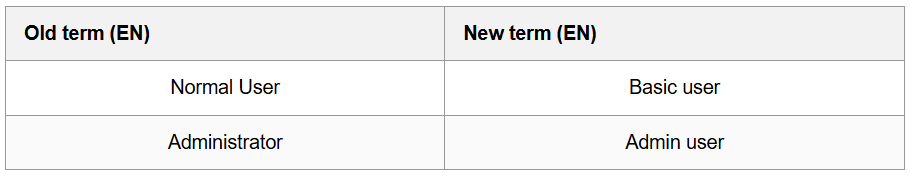The user level terms in Secapp’s alerting and messaging user interface will be updated in November. At the same time, we will update the selection logic for user levels.
Similar changes will be introduced later in the Secapp Documentation (SDO) user interface.
The purpose of these changes is to make permission selection clearer and to align the terminology with the names commonly used in training.
What changes in practice in Secapp’s alerting and messaging UI #
- Previously, several permissions had to be selected for a user (e.g., Active + Message sender). Going forward, only the actual role is selected (e.g., Message sender).
- The user interface will provide a clear way to deactivate a user by selecting “Inactive.”
Existing user permissions remain unchanged, and the change does not require any action from customers or affect pricing.
Depending on your organization’s settings, the Secapp Documentation section behaves as follows:
If access levels are managed in SDO. #
- Single choice: Documentation — turns documentation on.
Screenshot of the new user interface:
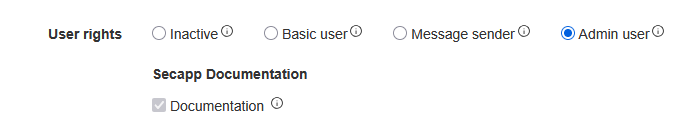
Access levels are managed in Secapp and synchronized to SDO. #
- Two choices:
- Documentation basic user
- Documentation admin user
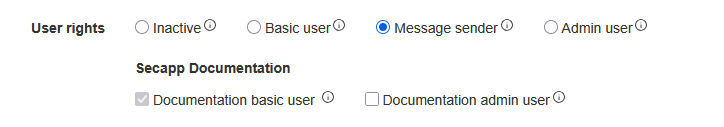
At the same time the name of the Documents section in the alerting and messaging UI will change to Documentation, as seen below.
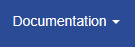
The changes affect the following terms: #
In Secapp’s alerting and messaging user interface:
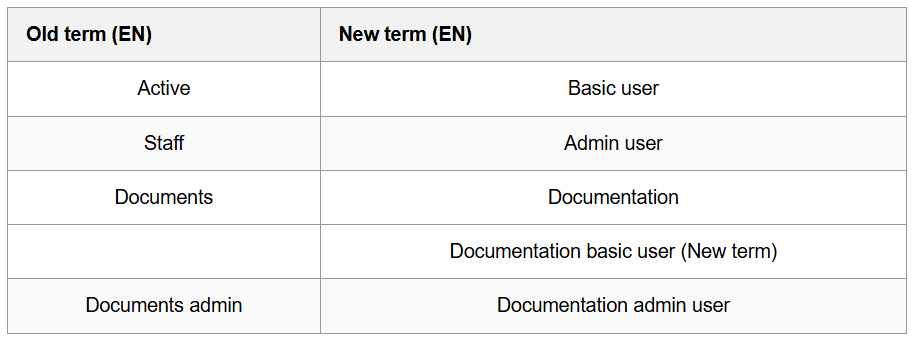
In the Secapp Documentation user interface: